the new MacBook Air models introduced by Apple in July 2011, the MacBook Air has arrived dead center in Apple's product line. This is the laptop OS X Lion was designed for. You get the distinct impression that it's only a matter of time before all Mac laptops look like the Air. And with the addition of Intel Core i5 and i7 processors (the latter for the build-to-order models) and the high-speed Thunderbolt connection technology, the story of the MacBook Air is no longer about making severe compromises in order to use a small light laptop.
If the MacBook Air is the future of the Mac laptop, the future is now.
Don't mess with success
The physical design of these new MacBook Air models is exactly the same as the ones introduced in October 2010: They're anodized aluminum on the outside, with glossy LED-backlit displays framed by an aluminum bezel. People who hate the glass-covered screens on the MacBook Pros should note that not all glossy screens are alike. I've found the MacBook Air's style of glossy screen to be less prone to glare than the MacBook Pros. (Unlike the MacBook Pro models, which feature a single slab of glass across the entire front of the display, the MacBook Air continues to feature an ultra-thin glass layer located behind the bezel, making it less prone to glare.) Like every other Mac laptop, there’s a tiny FaceTime camera located immediately above the display, though the Air's cameras aren't capable of the HD resolution offered by the cameras on the MacBook Pros and iMacs.
These laptops are wedge shaped, thin at the front and thicker at the back. There's no room for an optical drive or a traditional hard drive—the only onboard storage uses flash memory. At the thick end of the wedge, there's room enough for a few ports: on the left side there's a single USB 2 port, a headphone jack, and a MagSafe power socket. On the right side, there's another USB 2 port, an SD card reader (on the 13-inch model only), and taking the space of the Mini DisplayPort is the new Thunderbolt port.
The only real physical change to the exterior versus previous models comes with the keyboard, which is now backlit. I've always considered this feature more luxury than essential, but it's certainly nice to have it back, especially if you tend to work on your laptop in the dark. Both models are also slightly heavier—the 11- and 13-inch models weigh 20 and 30 grams more (the difference of an ounce, more or less), respectively.
Apple was wise not to change the design: this is a pretty great pair of laptops. The 11.6-inch model in particular is fantastic—it's the smallest Apple laptop of all time and yet remains perfectly usable, with a full-size keyboard and a 1366-by-768-pixel display. The 13-inch model, on the other hand, feels spacious in comparison, while being dramatically thinner and lighter than the 13-inch MacBook Pro.
Beauty and brains

Glowing keyboard excepted, where these new MacBook Airs shine is on the inside. For the first time, the MacBook Air can offer speeds that are in the vicinity of the rest of the Macs out there. That's because these laptops are powered by ultra-low-voltage editions of Intel’s latest-generation Core i5 processors, known to chip geeks as the “Sandy Bridge” family.
Though the processor clock speed of the new 13-inch model is actually lower than the previous generation (1.7GHz versus 1.8GHz), the Intel Core i5 family is vastly superior to the Core 2 Duo processors found in the old models. The lab tests we posted in late July bear that out: In nine largely processor- and storage-focused tests, the new MacBook Air was 1.5x as fast as its faster-clocked predecessor. Encoding a video with HandBrake was nearly twice as fast on the new 13-inch model.
The 13-inch MacBook Air even holds its own with the $1199 Core i5 13-inch MacBook Pro. Our tests found that the new Air was on average 1.4x as fast in that same set of tests, though much of that was buoyed by the increased speed of the Air's flash storage versus the slower physical hard drive on the Pro. In the processor-dominated HandBrake test, the Pro model was 1.1x as fast as the Air. Factor storage and processor together, and it seems safe to say that the two models are comparable.
The news on the 11-inch front is even brighter: The new $999 11-inch Air, powered by a 1.6GHz Core i5 processor, was 1.7x as fast as the previous $999 model on the same set of processor- and storage-focused tests. Our HandBrake encode test was 2.4x as fast. As someone who uses the previous-model 11-inch MacBook Air regularly, I never really felt it was too slow for my daily work... yet this new model is measurably faster in almost every respect.
One way the Core i5 chips manage to be faster than Core 2 Duos at the same speed is because the Core i5 and i7 have access to two clever Intel tricks: Hyper-threading and Turbo Boost. Hyper-threading means that while these chips have two processor cores, they appear to the operating system as if they've got four cores. This trick allows the processor to run more efficiently when it comes to heavy-duty number crunching. In many ways, Turbo Boost produces the opposite effect: When only one processor core is being tasked, the chip can shut down one core and crank up its clock speed, allowing it to run inefficient software at higher speeds than an older chip could.
There is one respect, however, in which these MacBook Airs are a regression from last year's model. Apple's done to the MacBook Airs what it did with the 13-inch MacBook Pro earlier this year: replace the previous generation's graphics processor—in this case, the Nvidia GeForce 320M—with Intel HD Graphics 3000 integrated graphic circuitry. The performance of the 2011 MacBook Air's graphics subsystem was all over the map.
When we tested the Airs using our tried-and-true graphics tests—Cinebench's OpenGL test and a Call of Duty demo—the performance was poor. Frame rates on the new models were 65 to 70 percent of what they were on the 2010-model Airs. (The 13-inch MacBook Pro with integrated graphics posted similarly bad scores.) When we asked Apple about what we were seeing, the company suggested the possiblity that newer games would be more properly optimized for this relatively new subsystem.
So we did a new round of testing, this time with Valve's Portal 2, a cutting-edge game released in April. And sure enough, the results were much better: the current-year MacBook Airs were capable of producing frame rates slightly faster than the previous-generation models.
The lesson here seems to be that while graphics performance on recent software releases will be comparable to the previous generation of MacBook Air models, graphics-intensive apps such as games that haven't been updated to address the Air's new graphics systems will be slow.
Batteries and heat
Apple claims that these MacBooks have roughly the same battery capacity as previous models. The company rates the 11-inch model for five hours of use via its "wireless web" test suite; the 13-inch model rates at seven hours. Macworld Lab's battery tests, which are designed to drain the battery even more rapidly than Apple's tests, still showed similar results: roughly three-and-a-half hours for the 11-inch model and five-and-a-half hours for the 13-inch. Those figures were both improvements on the battery life of the previous-model Airs. (The increased speed of the build-to-order Core i7 processor option didn't have a major impact on battery life, either.)
When I talk to prospective MacBook Air buyers, two of the most common questions I get are about heat and fan noise. Maybe the original MacBook Air, which had some serious heat problems, had more of an impact on the Mac-buying psyche than I thought. In any event, here's what I can report: When these systems crank up and do a lot of work—encoding video is a good example—they warm up. While the underside of the case was warm to the touch, I didn't find it painfully hot. Just warm. But most of the time, they don't work that hard, and heat is not an issue.
When the processors do crank up, the fans do, too. And they're not silent, at least not when they're running full blast. Again, in most use cases these laptops are cool and quiet—but if you decide you need to run Final Cut Pro X and export an HD movie to iTunes, noise and warmth are what you're gonna get.
No longer isolated
When the MacBook Air first arrived on the scene, it only had one wired connection to the outside world: a single USB 2 port. At one point I had a seven-port hub at my desk so that I could connect Ethernet, trackball, keyboard, iPhone, and external storage to my Air. (It was very, very slow.) Last year's Air redesign added a second USB port, which helped, but the Air was still awfully limited compared to any other Mac out there.
The addition of the Thunderbolt port changes everything. Yes, it's compatible: you can still plug in any Mini DisplayPort cable and the laptop will display video on an external display just fine. But Thunderbolt is so much more than that. It's a connection technology vastly superior not just to USB, but to FireWire and eSATA as well. Fast hard-drive transfers, gigabit Ethernet, FireWire compatibility—all of these features are now just a Thunderbolt adapter or three away from being available to MacBook Air users. (The catch is that Thunderbolt is a technology in its infancy, so there's not much Thunderbolt stuff out there now. But it's coming.)
Take Apple's just-announced 27-inch Thunderbolt display. It's got a Facetime HD camera, three USB 2.0 ports, a FireWire 800 port, a Gigabit Ethernet port, and a Thunderbolt port on the back. Plug its Thunderbolt cable into one of these new MacBook Air models, and you've converted that laptop into a Core i5-powered desktop computer complete with fast network connection, fast storage, and an array of expansion ports. For laptop users who also work at a desk, it's a pretty compelling vision.
Factory upgrades aplenty
If the four base configurations of the MacBook Air don't please you, Apple has provided a few upgrade options. The processor and RAM in these systems aren't upgradeable, so you'll need to decide before you buy if you want them.
Both the 11-inch and 13-inch models can be upgraded to an even faster processor: a 1.8GHz Core i7. It's a $150 and $100 upgrade, respectively. These systems are limited to a maximum of 4GB of RAM; all but the $999 model come stocked with that amount by default, while it's a $100 upgrade option for the low-end model. We tested these build-to-order (BTO) configurations in late July and found them faster, although subtly so. The 11-inch upgrade definitely seems to make a more substantial difference than the 13-inch upgrade.
These editions all use flash storage for their hard drives. The $999 model has 64GB, the $1199 and $1399 models offer 128GB, and the $1,599 model comes with 256GB. If you prefer the 11-inch configuration, you can upgrade the flash storage on the high-end model to 256GB for an extra $300.
Flash storage is one area where there's some competition when it comes to upgrades. Other World Computing offers the Mercury Aura Pro Express flash storage upgrade at sizes up to 480GB. They're not cheap—if you just want 256GB you're better off going with Apple's factory upgrade—but they're available if money's no object and you need as much flash storage as possible.
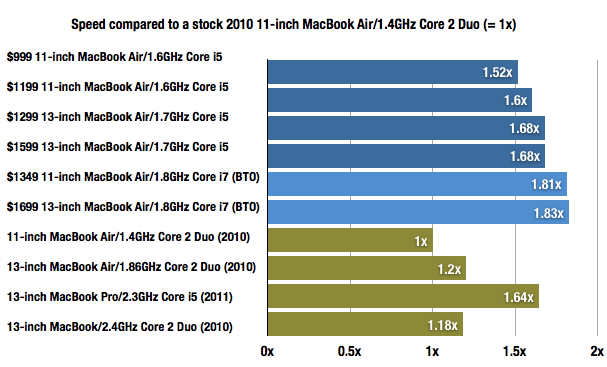
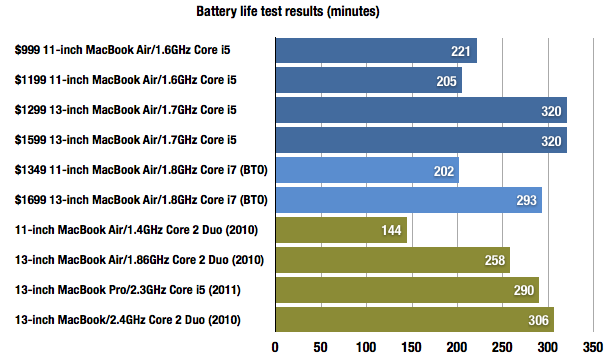
No comments:
Post a Comment