
Updated 05/07/18: Apple has released iOS 11.4 beta 4 to developers. The public beta is expected in the next day or two. Not much has changed from earlier betas, but there's a hint that calendar support is coming soon to HomePod.
iOS 11.3 was released on March 29 after more than two months of beta testing. It added several new features, including battery health and performance settings, four new Animojis, Business Chat and Health Records betas, and a bit upgrade to ARKit.
Two big features we've been waiting on since the release of iOS 11 last year were notably absent: AirPlay 2 and Messages in iCloud. Both features were included in beta, but were cut from the final release. Those features are unlikely to get pushed back to iOS 12 (due for release this fall), which means iOS 11 will have yet another point release.
Here's what we know so far about iOS 11.4: What's in it, how the betas are progressing, when it will be released, and how to join the beta program and install the beta.
What's new in iOS 11.4?
Schoolwork and ClassKit
At Apple's education event on March 27, the company previewed two new software initiatives: the Schoolwork app and ClassKit API. Schoolwork is made for teachers to hand out information, make assignments, and keep track of their students' progress. ClassKit is for developers of educational apps. It allows them to designate different activities and information in their apps so that teachers can use them with Schoolwork.
Given Apple's latest education initiatives, we expect these to be a part of iOS 11.4, and to show up sooner rather than later. If Apple knows anything about schools, it knows that major structural changes to how classes are organized and administered need to be planned out long before the school year starts in the fall.
AirPlay 2 & HomePod stereo
After a brief appearance in iOS 11.3, AirPlay 2 was removed prior to the final release. So far, AirPlay 2 has returned in iOS 11.4 betas.
At least some AirPlay 2 features appear to be back in testing in the beta of iOS 11.4. Apple TV devices are listed in the Home app, for example. From what we've seen so far, it looks like AirPlay 2 will make it into iOS 11.4's final release, but of course anything can happen.
Early testers reported that stereo support for two HomePods was included on the iPhone/iPad side in beta 1, but it didn't actually work yet because the HomePod did not get the necessary software update. The stereo pairing feature has been missing from later betas.
Messages in iCloud
We've been waiting for this forever, it seems, so forgive us for being annoyed that it was removed from the final iOS 11.3 release after working all the way up through the final beta release.
Messages in iCloud is back in iOS 11.4, as of beta 2. Hopefully it sticks around through final release this time!
Calendar on HomePod?
The sharp-eyed folks at 9to5Mac noticed that, when setting up HomePod and being asked whether to enable personal requests, the icons have changed. In earlier betas of iOS 11.4, and earlier versions of iOS, the prompt would display three icons: Messages, Reminders, and Notes. Now, it shows the Calendar icon as well, though the text description has not changed.
This could be a simple mistake, where the visual asset for a prompt used on a future release of iOS got added to the 11.4 beta release. Or, it could be indicative of a new feature for HomePod—one it should have had from the beginning—coming sooner than expected.
When will iOS 11.4 be released?
The first iOS 11.4 beta was released on April 2. Most iOS point releases are in beta between 30 and 60 days. (Will Hains has been tracking iOS release betas here.) We suspect iOS 11.4 will generally follow suit, which means a release in May or June.
How can I get it?
If you're a developer, you can get the developer releases from the Apple Developer site.
If you're a regular user and want to join the beta test, you'll need to head to beta.apple.com on the iPhone or iPad on which you want to run the beta. You can enroll there and download a special profile that will allow your device to download the beta releases. After that, new beta releases will be delivered just as regular iOS updates are: You'll get a notification when one is ready, or you can check manually by going to Settings > General > Software Update.
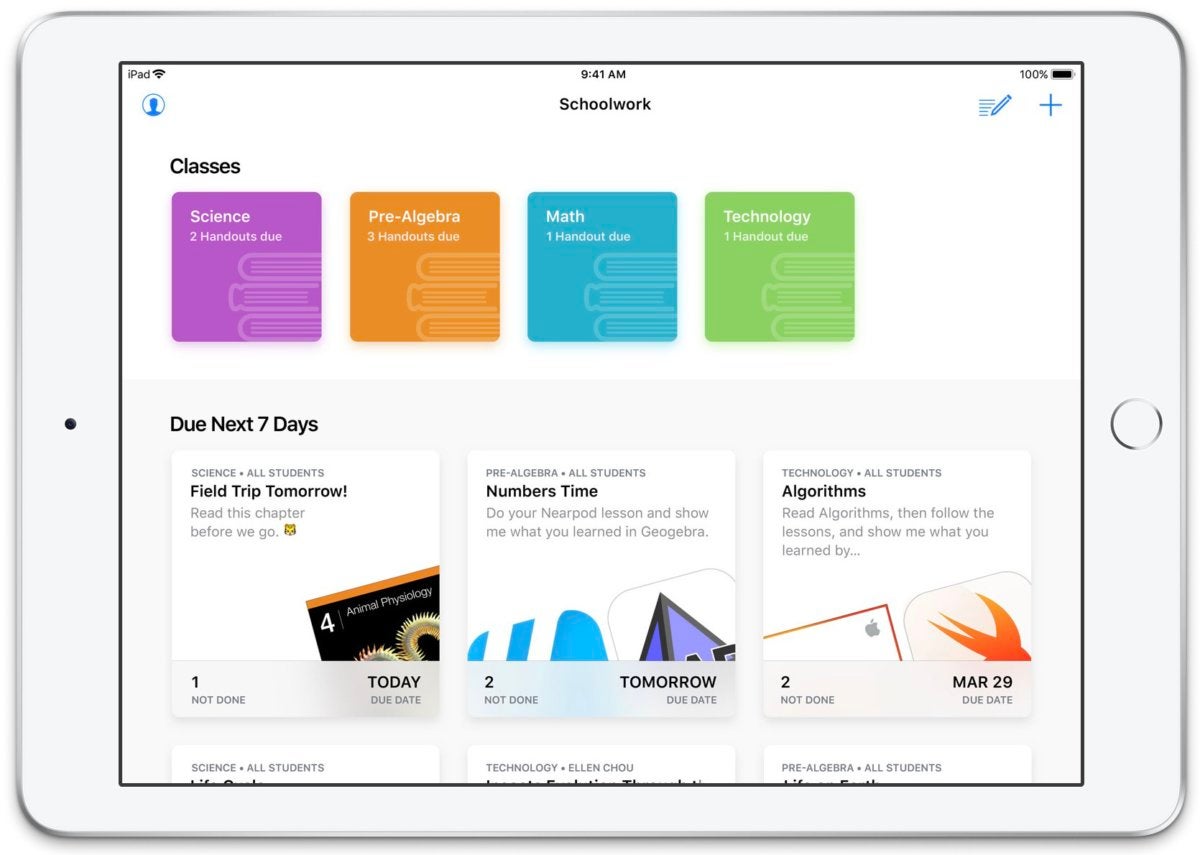
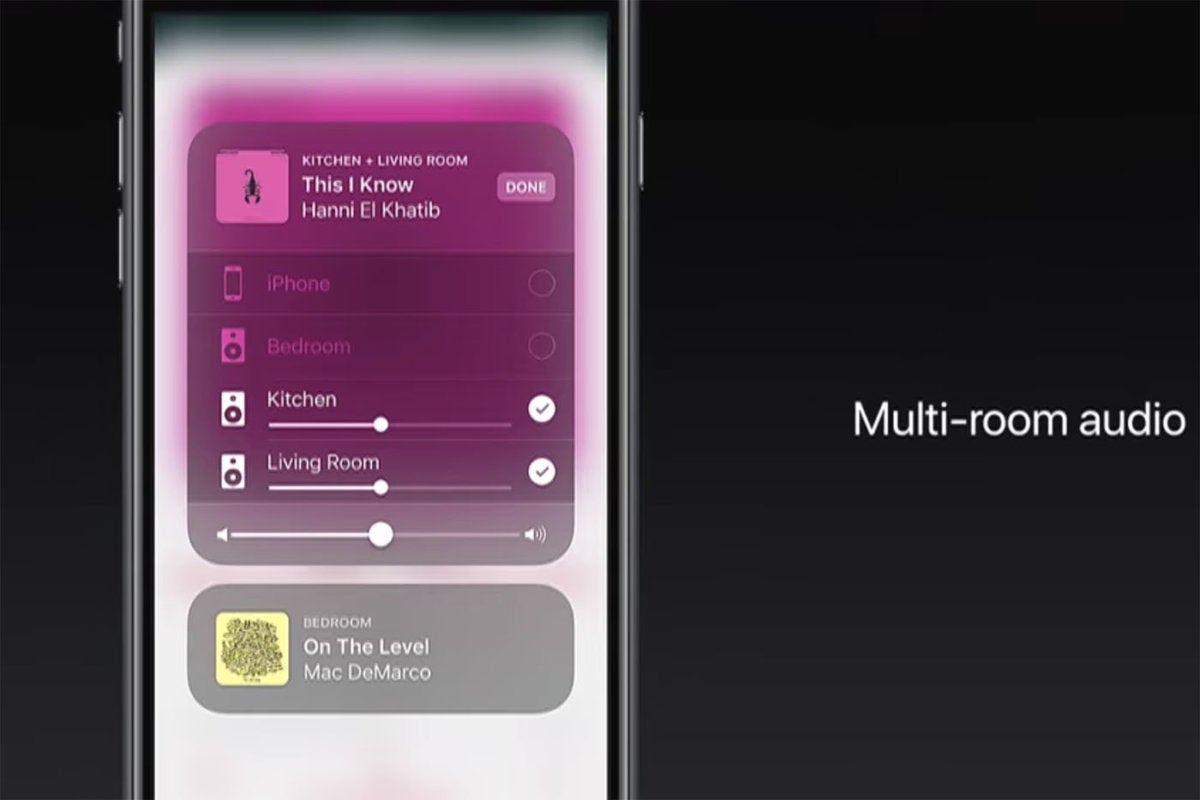
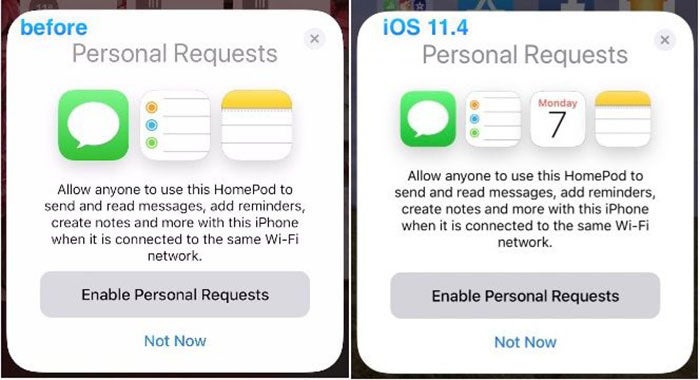
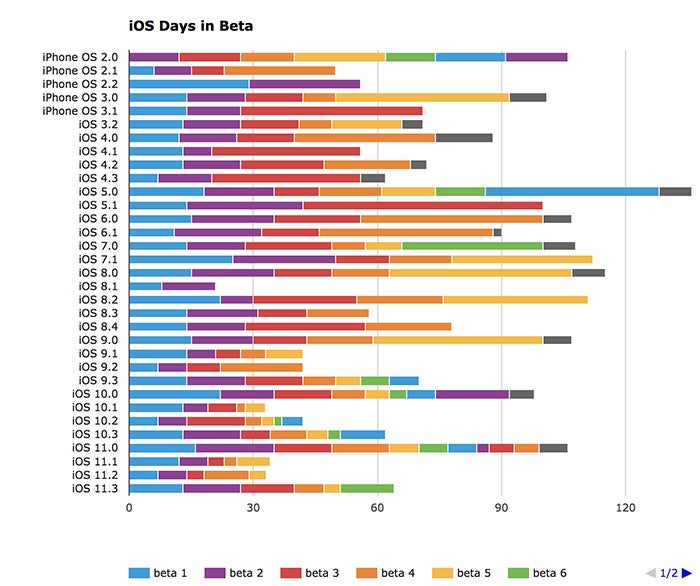
No comments:
Post a Comment